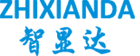Causes of no response to capacitive touch screen touch
2020-10-17
The capacitive touch screen will encounter some failures when using it, so what causes it? The editor summarizes some reasons for your reference!
The touch screen generally uses the serial port for signal transmission, and takes the signal from the PS/2 port, while the TPS screen takes power directly from the host power supply. If the indicator does not light up, it means that the signal has not been received, and the PS/2 line on the control box may be broken. If the light is on but still does not flash, the control box is broken, so users must replace the control box.
If the replacement of the control box still does not work, it may be that the screen is pressed too tightly, and the screws around it need to be loosened slightly. Because the touch screen is made of special materials, it is not easy to damage. If the serial port is broken or disabled, the driver cannot be installed because the serial port will be searched automatically when the driver is installed. Even if it can be installed, the mouse will not move or cannot be positioned. Do not use a serial mouse to judge the quality of the serial port. The 9 serial ports may use different methods for them.
If the screen is pressed, or the ground wire is not connected properly, it will be unable to locate. If there are areas where you cannot click or respond slowly, it may be affected by dust, and you need to disassemble the casing to remove the dust.